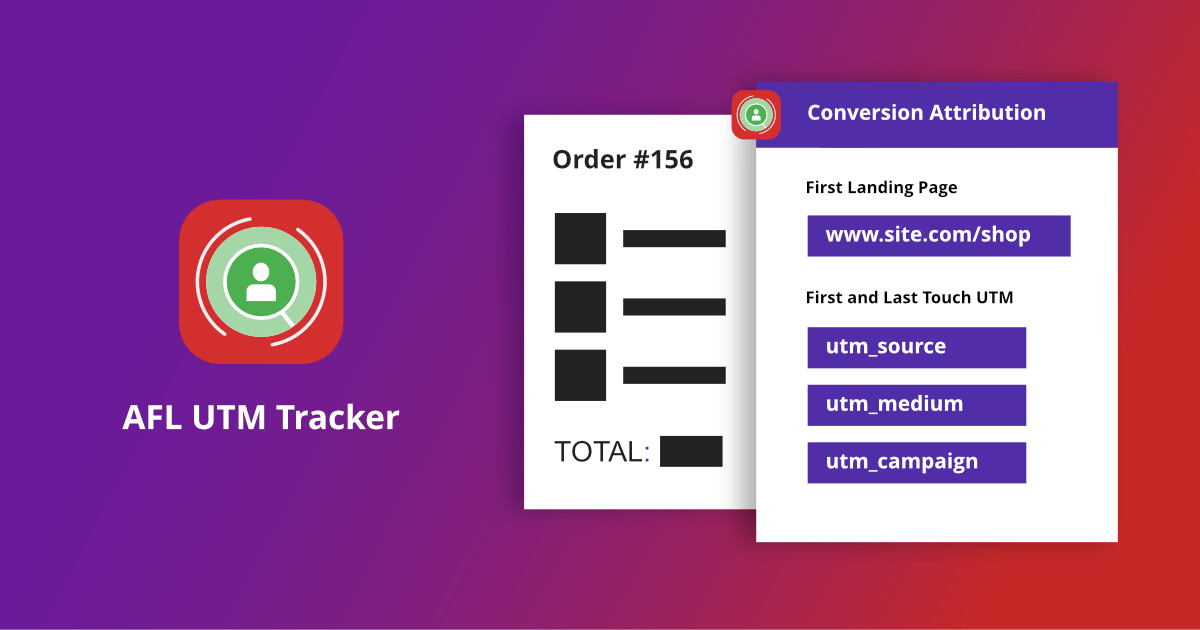Description
AFL UTM Tracker is a WordPress plugin that simplifies UTM parameter tracking with conversion attribution reporting.
A digital marketer’s dream toolkit
Gain instant insights into your visitors’ UTM parameters right after they convert on your website, whether it’s submitting a lead generation form, registering an account or making a purchase. You’ll uncover key attribution data such as:
- First touch and last touch UTM parameters.
- First landing page they visited.
- First website referrer.
- Time to convert from first visit.
- Common Click Identifiers (gclid, fbclid, msclkid).
Trusted by over 3,300 WordPress websites
Our AFL UTM Tracker plugin is actively used on thousands of WordPress websites, as published by BuiltWith.com, a leading platform for monitoring popular web technology usage worldwide. This widespread adoption highlights the plugin’s reliability and effectiveness in helping marketers boost campaign performance.
How the WordPress plugin works?
- Cookie-based Tracking: Our plugin loads a JavaScript tracking file that help stores the UTM parameters into the browser cookies. The UTM parameter values remains in the browser even when the visitor navigates to a different page or returns to the website in the future.
- Conversion Attribution Reports: When a visitor completes a conversion (e.g. form submission or purchase), our plugin reads the UTM parameters from the cookies, generates a conversion report and stores them along with your form submission.
Form builders and CRM Integrations
We originally built this UTM tracking reporting solution for popular WordPress form builders, so you will find that there are more advanced features inbuilt for them as compared to CRM-based forms that is embedded on your WordPress site.
- Advanced Integration: Seamless integration for WooCommerce, Gravity Forms, Fluent Forms, Contact Form 7, Ninja Forms and Easy Digital Downloads which does NOT require hidden field setup. View advanced attribution report in the WordPress admin dashboard.
- Basic Integration: Use our Javascript Merge Tags feature populate UTM parameters into hidden fields of any other WordPress form builders (e.g WPForms, Formidable Forms) and CRM-based forms (e.g Hubspot, Zoho, Jotform, Calendly).

Instantly see which UTM parameters brought in your latest WooCommerce Orders
You can easily view Conversion Lag value, first & last touch UTM parameters and click identifiers. Nothing is more satisfying than knowing you have implemented a successful marketing campaign.
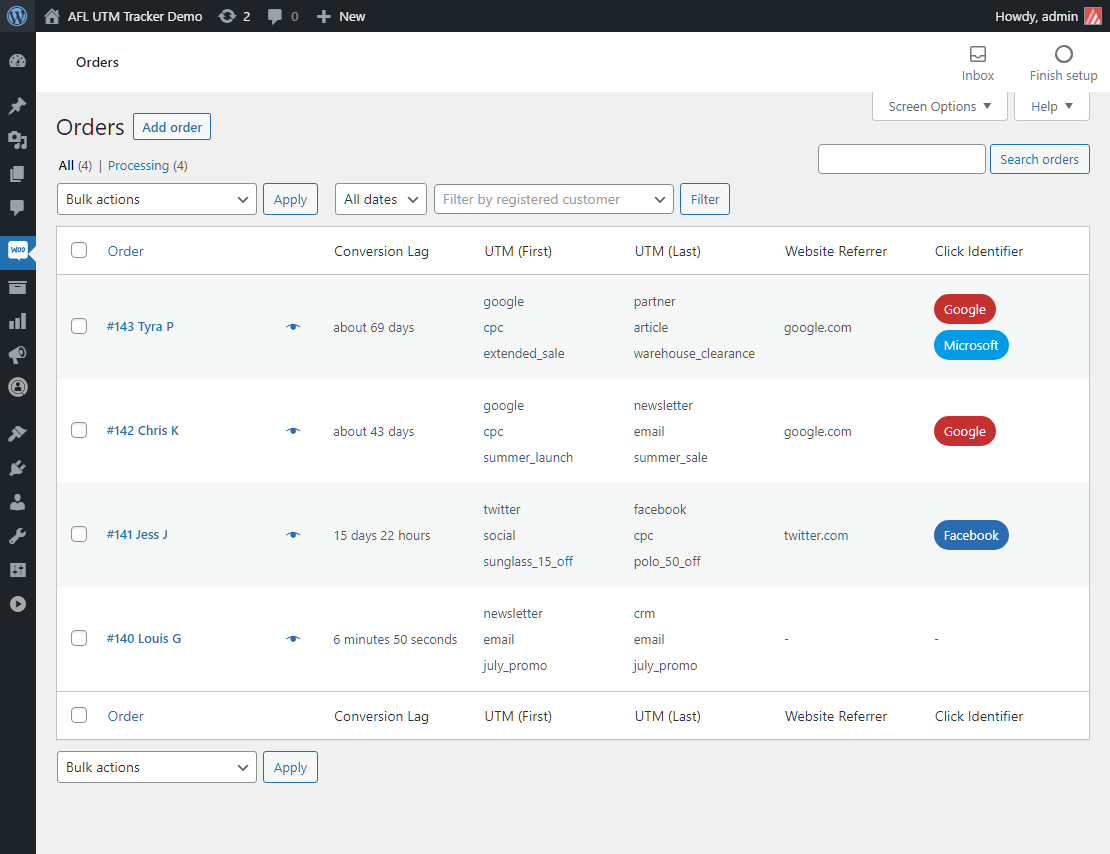
Full conversion attribution report in your WooCommerce Order page
A comprehensive conversion attribution report that tells you how long did it took for your customer to convert, the first landing page, the first website referrer, first & last touch UTM parameters and whether the customer came to your website with a click identifier like (gclid/ fbclid/ msclkid).
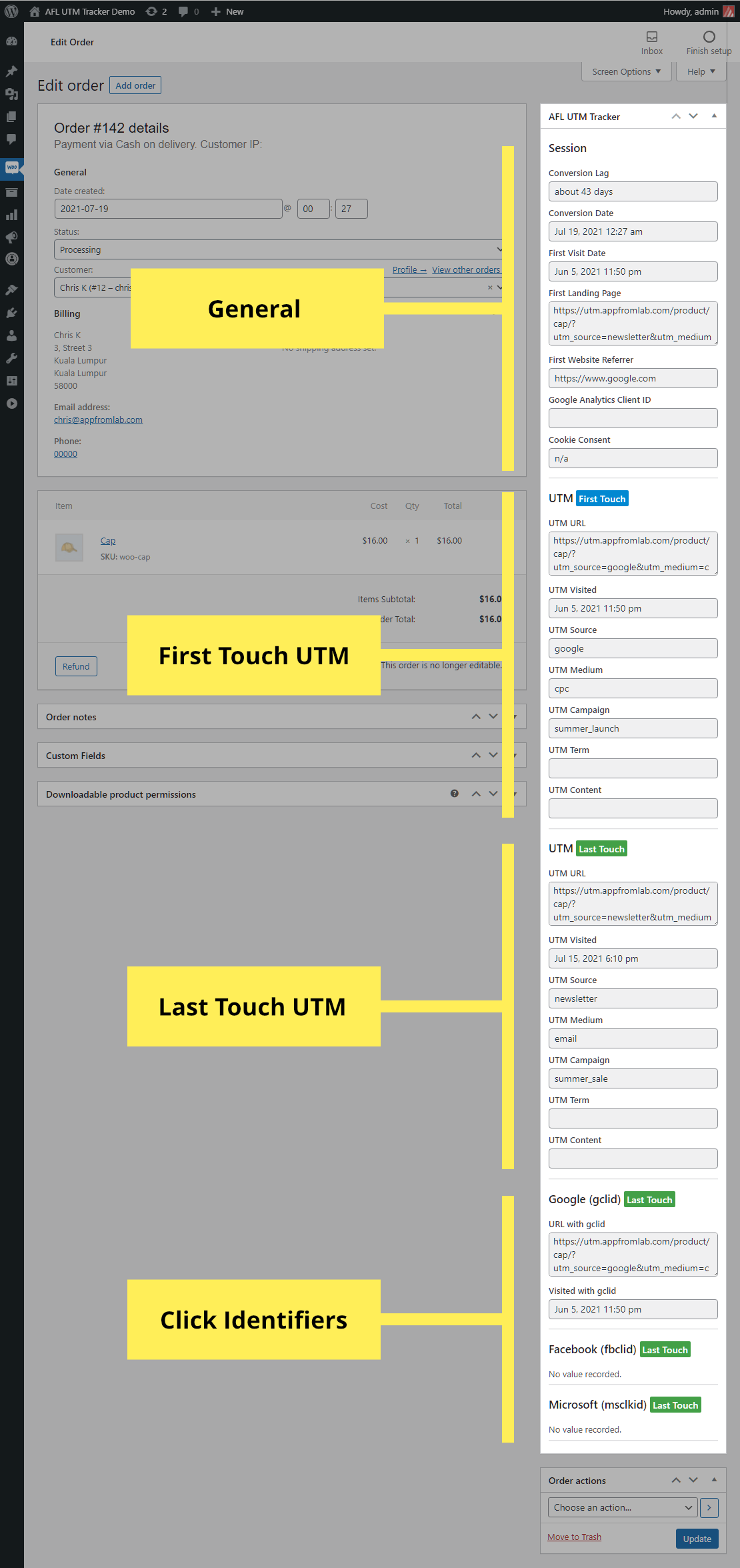
Best UTM parameter tracking solution for Gravity Forms
Do you have hundreds of Gravity Forms? No worries. Once installed, conversion attribution will be enabled automatically and works in background. Compared to other UTM tracking solutions in the market, you do not need to create any form hidden fields at all with our plugin.
You can also send the attribution data to your CRM using the Gravity Forms Webhook Addon.
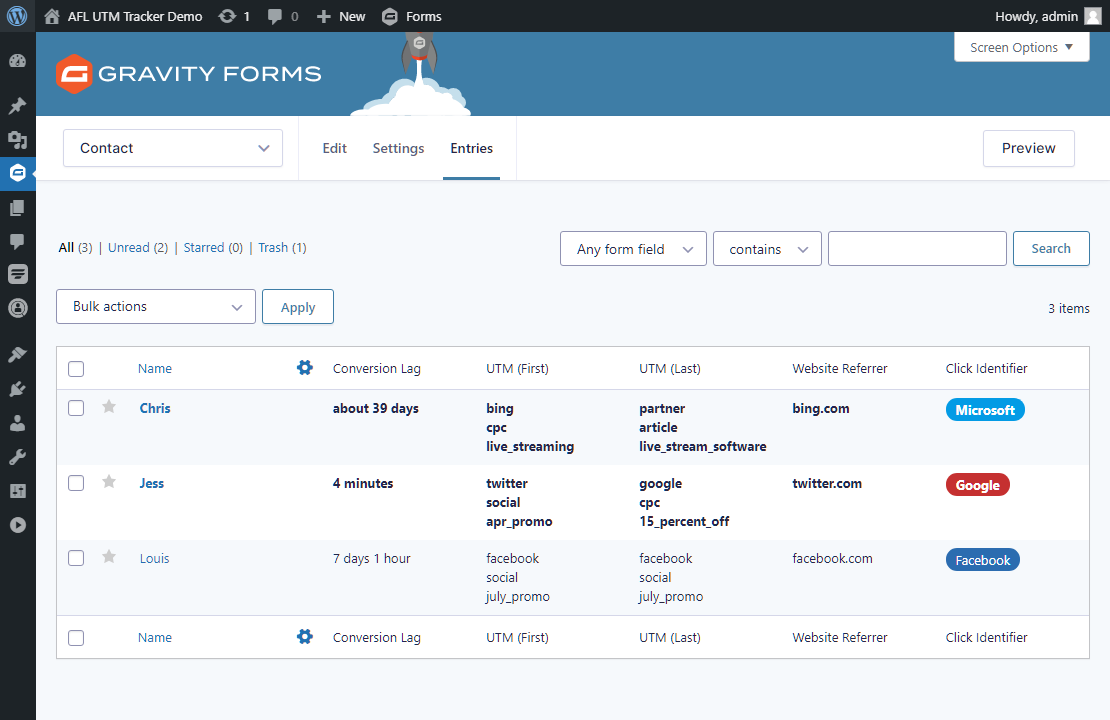
Support for EU GDPR & ePrivacy Directive Cookie Consent Banner plugins
Any analytic solutions on the market would need to comply with the future EU ePrivacy Regulation hence we have integrated with almost all major cookie consent banner plugins in the market.
- Native Integrations: Supports Borlabs Cookie, Cookiebot, Complianz, OneTrust and many more.
- WP Consent API: Support for the WP Consent API plugin that standardizes cookie consent communication between WordPress plugins.
- Other Support: Support for Google Consent Mode, Google Tag Manager and custom Javascript.
Benefits of using our WordPress plugin
- Quick Setup: Start capturing UTM parameters without the complexity of configuring Google Analytics or Google Tag Manager.
- First & Last Touch Attribution: Learn about both your initial campaign and most recent campaign that contributed to your conversion.
- First Landing Page: Do you have so many pages but do not know which entry page that brought in the conversion? Our report tells you that.
- Organic Search: Easily enable “Organic / Direct / Referral” attribution or capture only actual UTM parameters in the URL.
- Conversion Lag: Do you know how long it took for your visitor to convert? Our plugin tracks the time.
- Email Notification: Embed the UTM attribution report together with each form submission.
- Real-time Sync: Find out the latest UTM parameters of login users and sync across devices.
- Search Report: Find conversions by a specific UTM parameter.
- Smart Cookie: Cookie lifetime will be reduced after a conversion so that a new session can take place.
- Data Ownership: All attribution data remains in your own database.
- Cost-Effective: Avoid expensive third-party hosted tracking services with usage-based limits.
- First-party Data: First-party HTTPS cookies with strict domain policy simplifies compliances.
- Apple Privacy: Works with Apple’s App Tracking Transparency (ATT) from iOS 14.5 and bypasses Intelligent Tracking Protection (ITP).
- Cache-friendly: Works with page caching technologies and does not break page cache.
Finally, the most important of all, our tracker does not override previous Last Touch UTM with “Organic / Direct / Referral”.
* Some advanced features are only available for plugins which we have seamless integrations.
Plugin Requirements
- WordPress 5.0 or higher.
- PHP 7.4 or higher.
- Requires website with HTTPS (SSL).
Other Resources
FAQ | Feature List | Documentation | Changelog | Supported Integrations