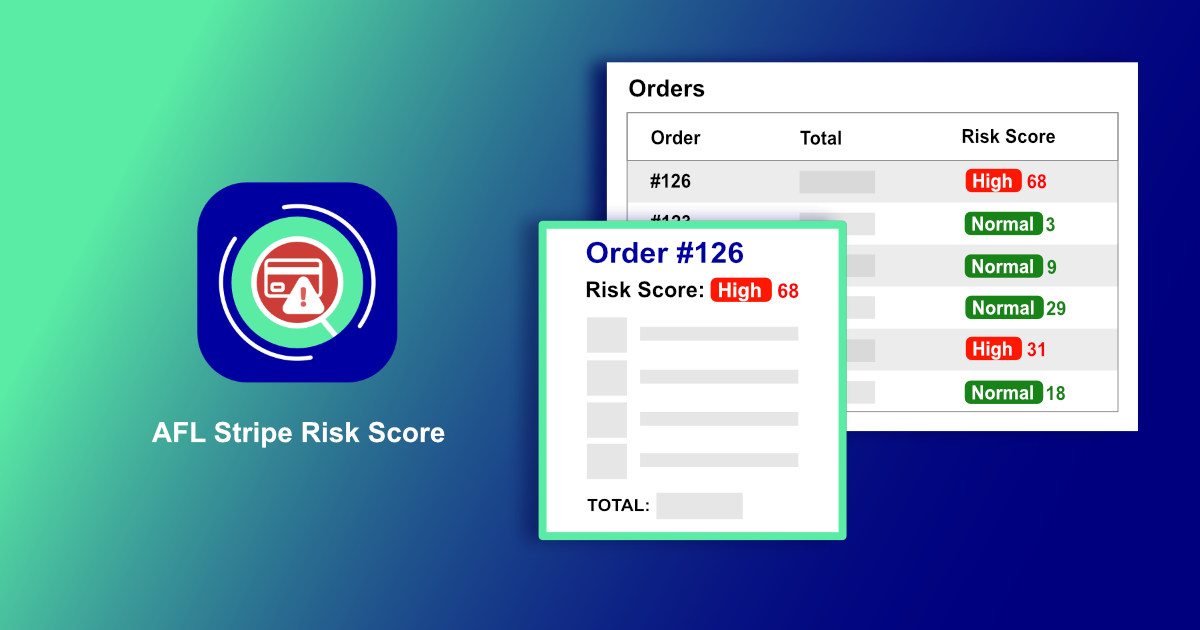Description
It is a WordPress plugin that displays the Stripe Risk Score in your WooCommerce Orders dashboard and sends out email alerts for high risk payments.
Using the risk score information from Stripe, you can decide if the payment is likely to be fraudulent or legitimate. Store owners will quickly issue a manual refund of the order to prevent chargeback fees and disputes from fraudulent payments.
What is the Stripe Risk Score?
The Stripe Risk Score is a risk evaluation scoring system from the Stripe Radar for Fraud Teams solution.
Each payment will be evaluated by Stripe and given a risk score ranging from 0 to 99. A higher risk score means a higher probability of being a fraudulent payment.
It is important to note that the risk score data is only available to merchants who have subscribed to the Stripe Radar for Fraud Teams feature. You can enable it by going into your Stripe Dashboard > Settings > Radar Settings.
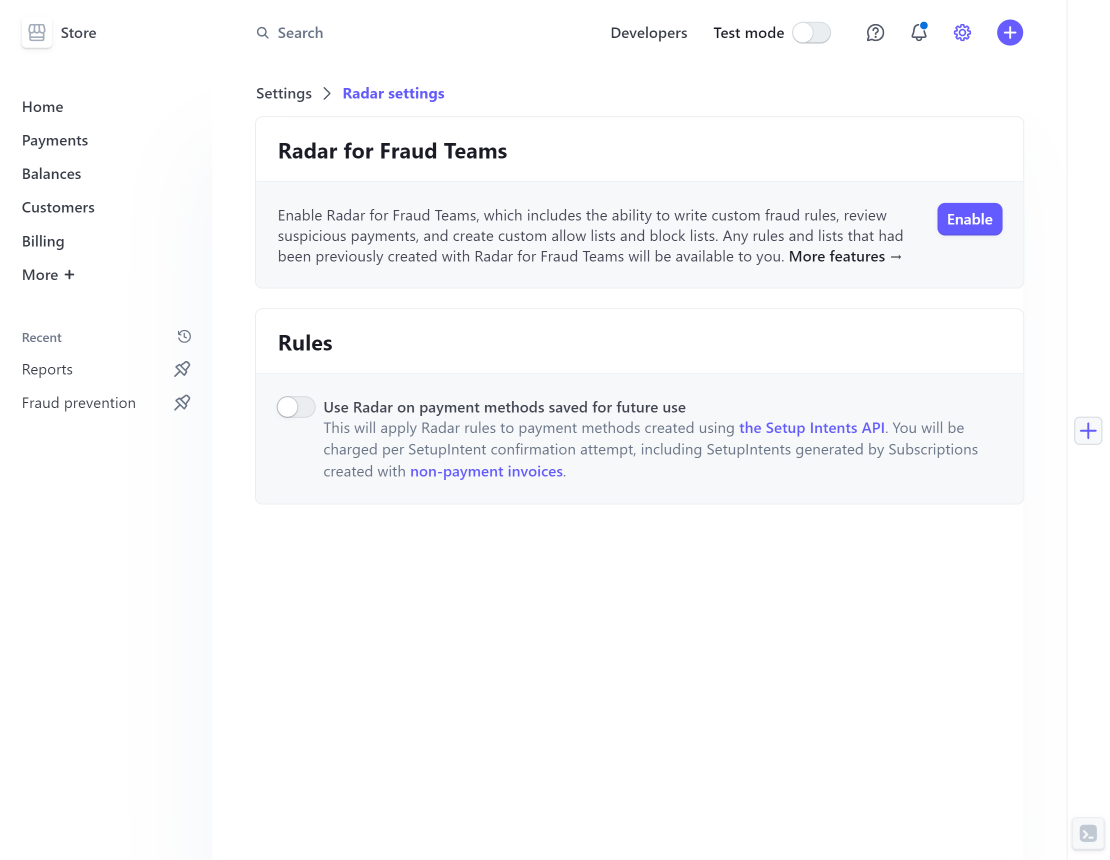
How does the plugin works?
When a visitor performs a checkout on your WooCommerce store using the Stripe payment gateway, our plugin will automatically retrieve the Stripe Risk Score from the Stripe Payment Gateway API and store it in your WordPress database.
If the Stripe Risk Score exceeds your High Risk Score Threshold setting, our plugin will automatically trigger the High Risk Score email alert.
Store owners will then have to decide based on the Risk Score and the available data on the Stripe dashboard if they should cancel and refund the order right away. By refunding early before the card holder disputes the payment as fraudulent, you can prevent possible chargeback fees that the banks will charge you.
1. Set your High Risk Score Threshold
Stripe considers payments with a risk score of 75 and above to be “High Risk”. But these days many store owners have been receiving fraudulent orders even with risk score as low as 20.
We understand that different store owners have their own set of risk tolerance. So over here you can set your own threshold value which our plugin will label an order with a “High” label. This threshold value is also use to trigger a High Risk Order email alert.
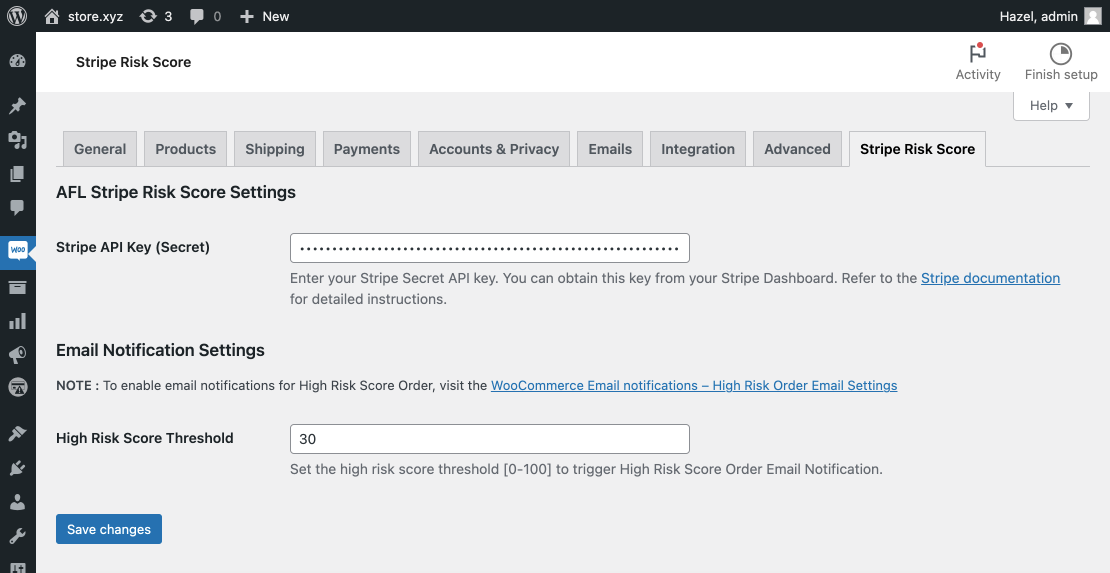
2. Easily identify WooCommerce Orders with High Risk Score
You can easily view the Stripe Risk Score of each order in WooCommerce Orders table. This eliminates the need for you to manually click into each payment in your Stripe account dashboard to check the risk score.
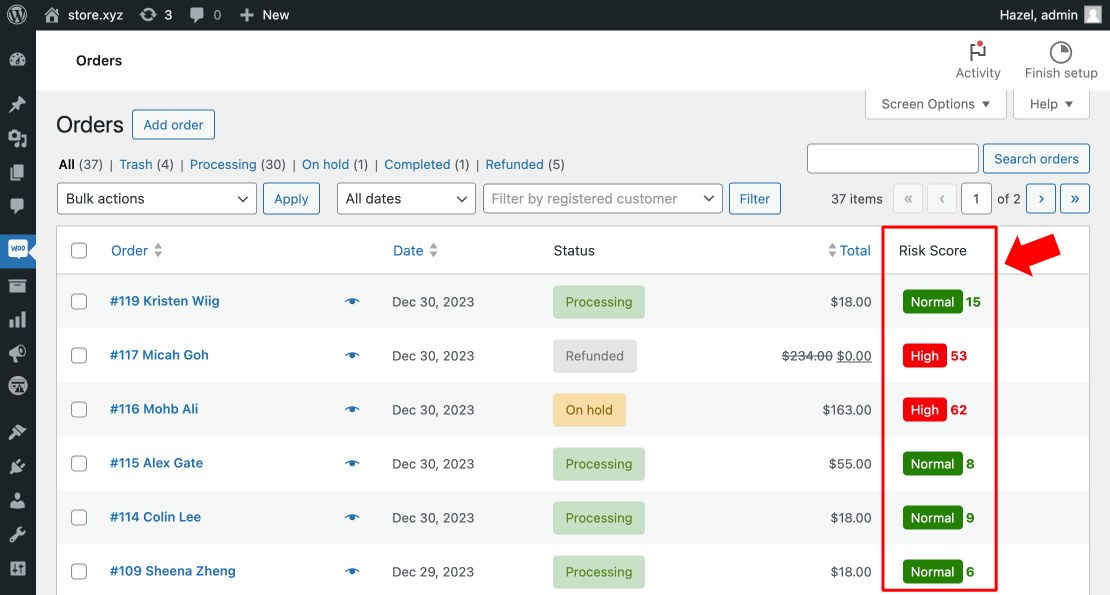
3. Receive email alert for high risk score payments
You can respond faster to high risk payments with the High Risk Order email notification. We have added the link in the email so that you can quickly view the Risk Insight in the Stripe dashboard.
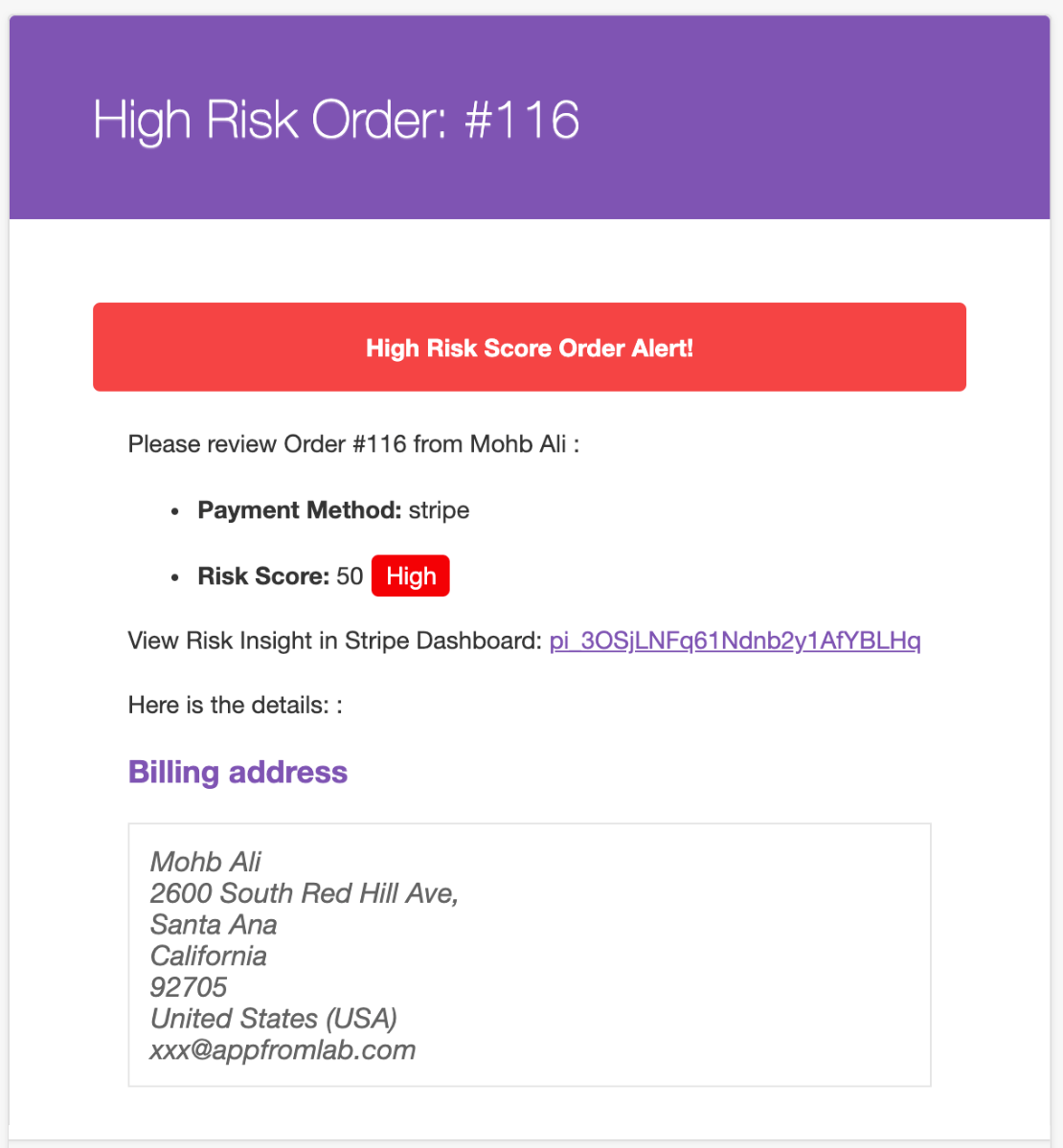
4. Decide if you should cancel and refund the order
Based on the Risk Score and Risk Insight data from Stripe, store owners would have to decide if the payment is likely to be fraudulent.
Even though that store owners are paying for the Stripe Radar to identity possible fraudulent payments, the liability still ultimately falls on the store owners if the payments ends up to be fraudulent or disputed by the card holder.
Usually once the store owners have decided that the payment is most likely to be fraudulent, they will quickly cancel the order and issue a full refund. This will prevent possible disputes and chargebacks fees from the banks.
More Screenshots
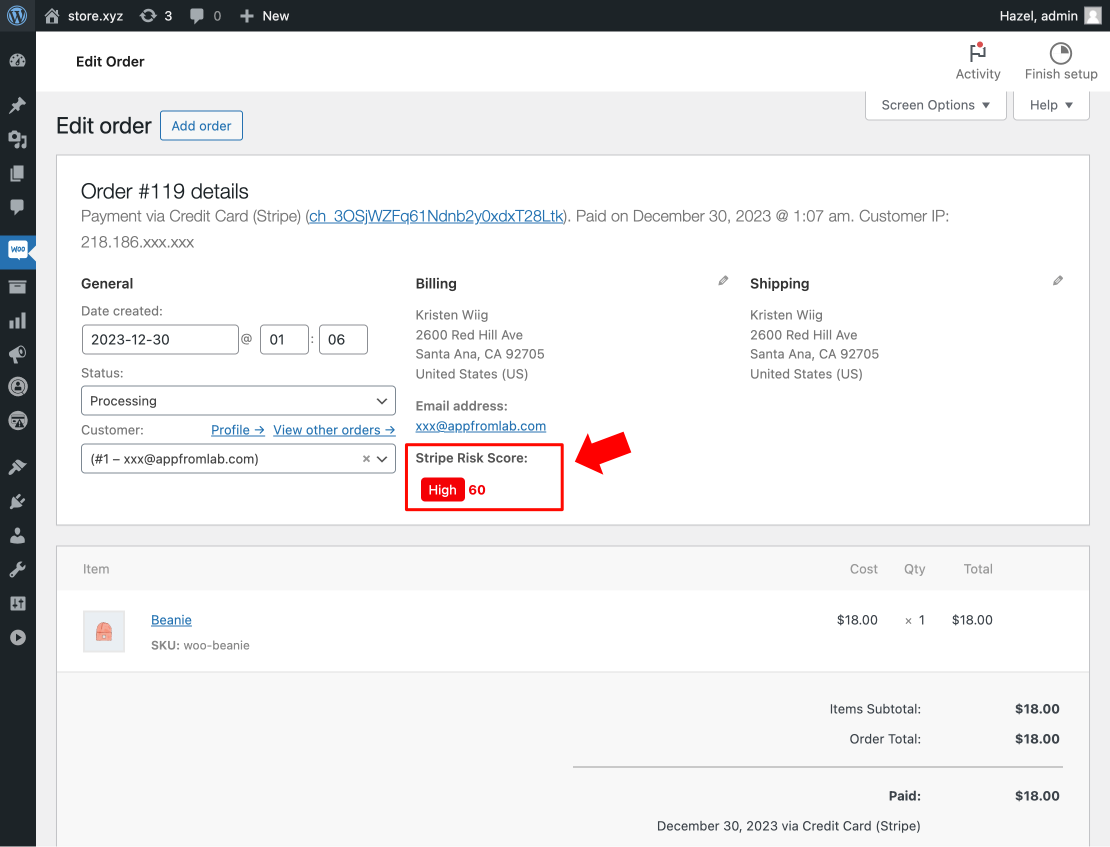
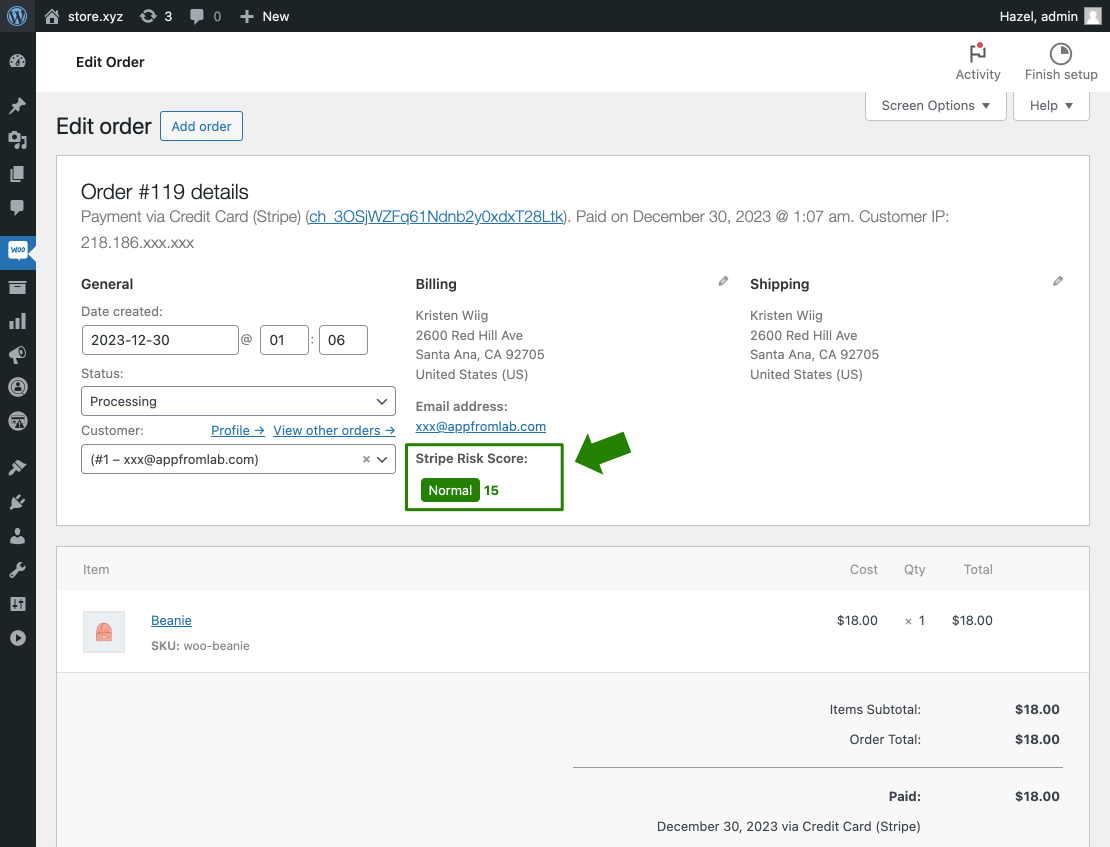
FAQ
A) Product
Is the plugin compatible with all payment gateways?
No, the plugin is designed to work only with the WooCommerce Stripe Payment Gateway for the “Stripe – Credit Card (Stripe)” payment method.
How does the plugin retrieve the Stripe Risk Score?
When the Stripe Radar for Fraud Teams is enabled, the plugin will retrieve the Stripe Risk Score during the Stripe charge transaction for WooCommerce orders with the statuses “On-hold”, “Processing”, “Completed”, and “Failed”.
Is the plugin work without Stripe Radar for Fraud Teams?
No, Stripe Risk Score is only available from the Stripe Radar for Fraud Teams solution.
Does the plugin support the “Issue an authorization on checkout, and capture later” transaction preference?
Yes, the plugin is designed to support the “Issue an authorization on checkout, and capture later” transaction preference.
Does the plugin show the Risk Score for orders prior to installing the plugin?
No, the plugin currently retrieves the Risk Score for new incoming orders only. In the future we may decide to add a feature to pull the risk score for past orders. But only if the Stripe Radar for Fraud Teams was enabled when the past orders was created.
B) General
What will you be purchasing here?
You will be purchasing our annual subscription which provides you access to the plugin installation file, one-click update through the WordPress Admin and email support. It will auto-renew unless cancelled before the renewal date. Your licenses are only active when you have an active subscription.
When you purchase our Standard License (Single Site / 5-Sites / 25-Sites / 100-Sites), each license is only valid for a single WordPress site.
For a WordPress Multisite, you can either purchase our “WordPress Multisite Network” license which provides you with unlimited sites in a single Multisite network. Or purchase our Standard Licenses where you need an individual site license for each site in the network.
Can I upgrade the License in the future?
Yes, you can go under your Account > Subscription page and click on Choose Upgrade. You will only need to pay the price difference.
However, you cannot upgrade from a Standard License (Single Site / 5-Sites / 25-Sites / 100-Sites) to a “WordPress Multisite Network” License and vice-versa.
Does the plugin has a free version in the WordPress.org repository?
No, it is not on the WordPress.org website. The plugin is only available as a premium paid-only plugin.
Does the plugin comes with one-click updates?
Yes, our plugin has one-click update through the WordPress plugins panel.
Does it comes with support?
Yes, the account owner will receive e-mail support as long as the subscription is still active but we do not offer custom code support.
Do you have money-back guarantee?
Yes, we provide full refund in the first 20-days of purchase if our plugin is not working for you. Read our full Refund Policy here.
Does it support WordPress Multisite?
Yes, it supports WordPress Multisite.
Does it run on PHP 8?
Yes, we have tested the plugin until PHP 8.2.0.
Plugin Requirements
- WordPress 5.0 or higher.
- PHP 7.4 or higher.
- WooCommerce plugin.
- WooCommerce Stripe Payment Gateway plugin.
- Stripe Radar for Frauds Team.
Changelog
View changelog here.