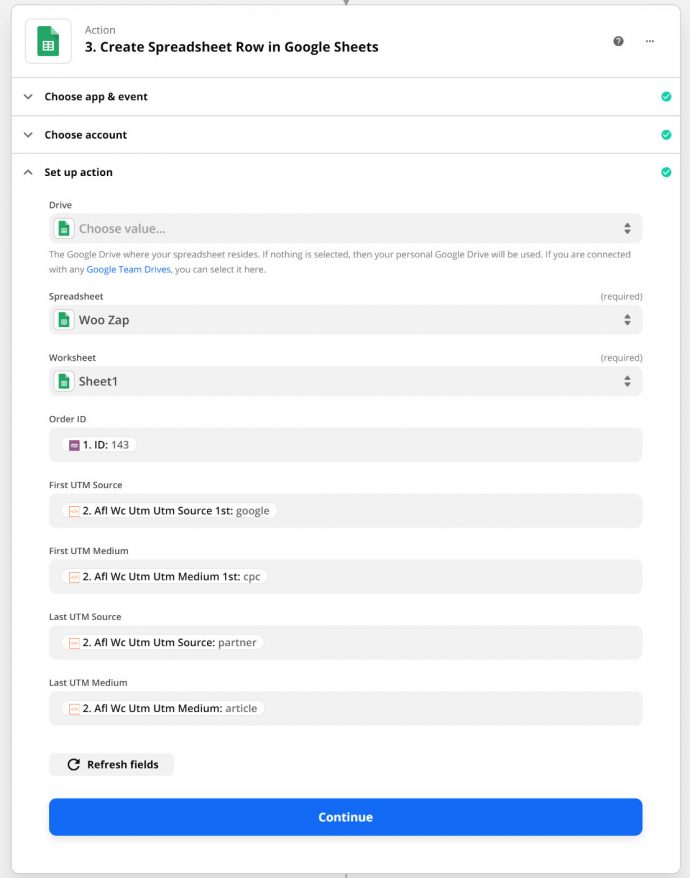You can send the UTM parameters of your WooCommerce Order to any of Zapier’s apps by using our AFL UTM Tracker plugin and the WooCommerce Zapier plugin.
In this Zapier example, we will show you how to send the First Touch UTM and Last Touch UTM of your WooCommerce Orders to Google Sheet.
The steps are similar if you’re planning to send the attribution data to your CRM app.
Alternatively, you can use the Webhook method which does not require the WooCommerce Zapier plugin.
Requirements
- WooCommerce Zapier plugin
- Zapier Pro plan
Steps
- Create a Trigger for a WooCommerce Order
- Setup Code by Zapier
- Mapping UTM parameters in Google Sheets
Create a Trigger for a WooCommerce Order
- Search for the WooCommerce app and set the Trigger Event to Order.
- Connect your WooCommerce account to Zapier.
- Set the Trigger Rule to Order Created.
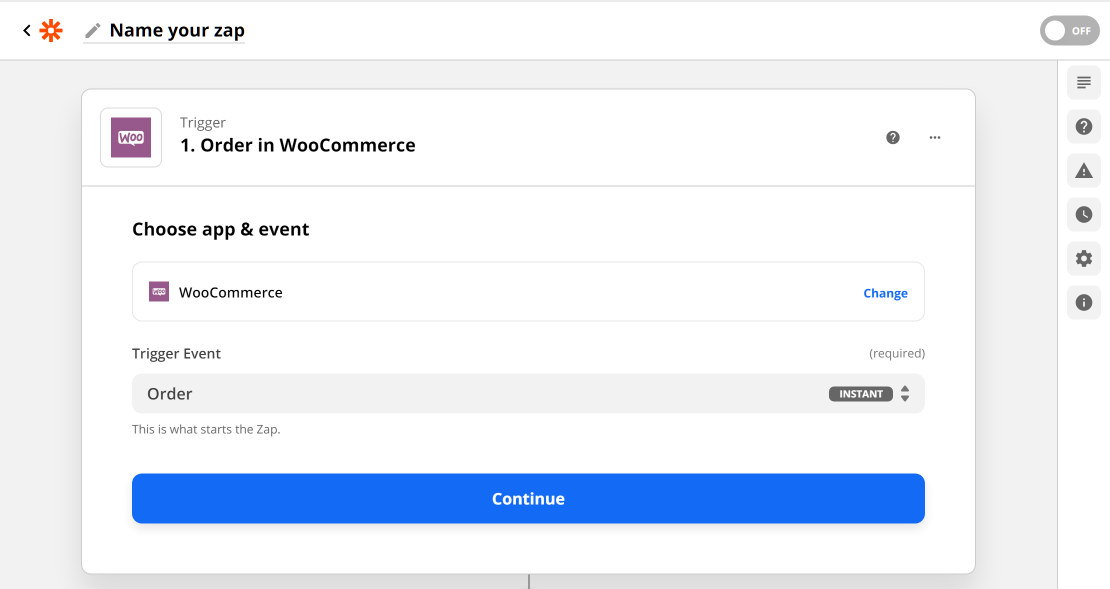
Setup Code by Zapier
- Add a New Action.
- Search for Code by Zapier.
- Set the Action Event to Run Javascript
- Continue.
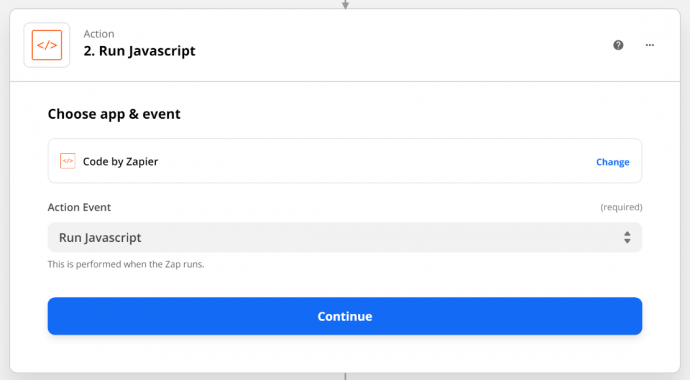
- Set up action > type metaData into the Input Data field.
- In the right hand field, select 1. Meta Data as the value.
- Copy and paste the JavaScript code below into the Zapier’s Code textarea.
- Click on Continue.
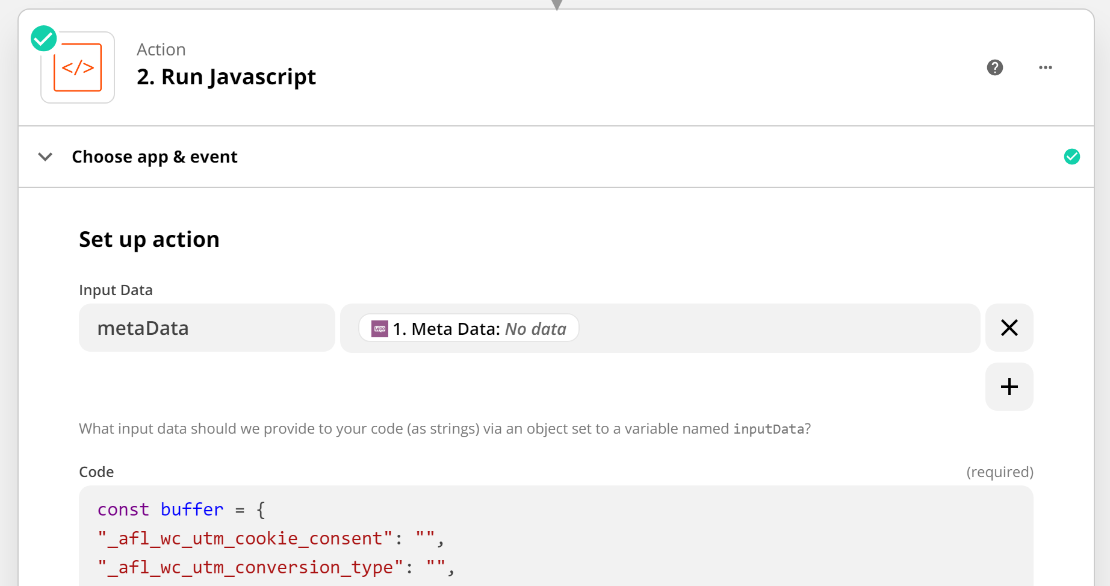
- Test action.
- Click Retest & Review if needed.
- You should see the values being populated like in the screenshot below.
- Continue.
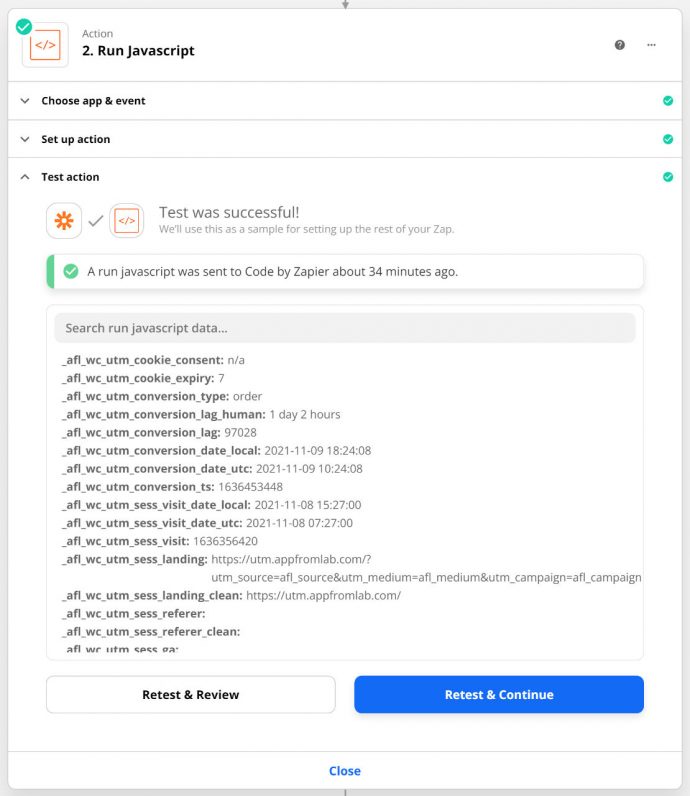
Mapping UTM parameters in Google Sheets
For this tutorial, we will show you how to map the data obtained from the JavsScript action to your Google Sheet.
- Create a Google Sheet in your Google Drive.
- Add 4 columns:
- Order ID
- First UTM Source
- First UTM Medium
- Last UTM Source
- Last UTM Medium
- In Zapier, add a new Action to ‘Create Spreadsheet Row in Google Sheets’.
- Select the Google Sheet from your Google Drive.
- Select your Worksheet.
- Refresh your fields if you don’t see any columns.
- To map the First UTM Source field, select the dropdown > Run Javascript > Afl Wc Utm Utm Source 1st.
- Continue mapping for the other fields.
- Click on Continue.
- Turn on Zap.
What does each meta value represents?
Please refer to our Attribution Meta List to know what each meta represents.