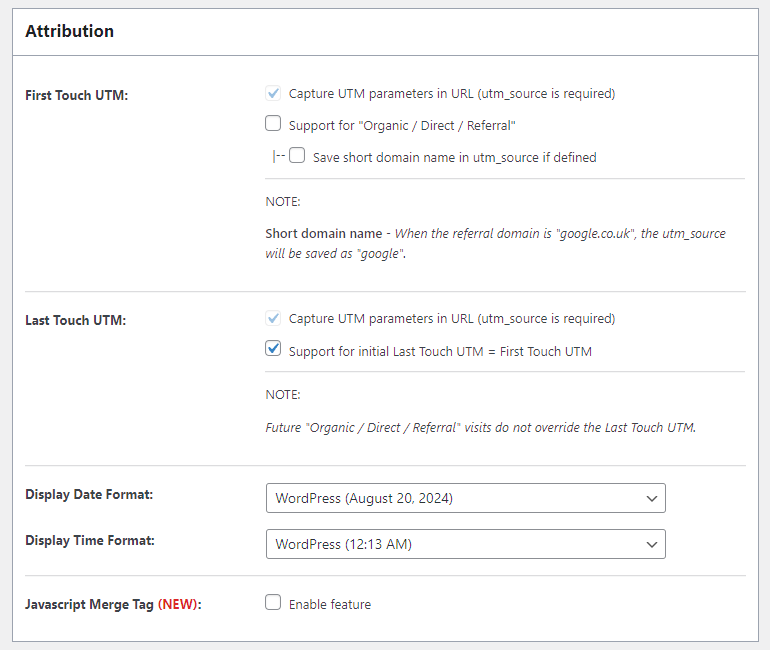First Touch UTM
Support for “Organic / Direct / Referral”
We have introduced Settings to enable “Organic / Direct / Referral” in the First Touch UTM report.
When it is Enabled and visitors lands on your website without actual UTM parameters in the browser address bar, our AFL UTM Tracker plugin will determine the utm_source and utm_medium based on the referrer website.
e.g Visitor browses to your website by entering your website URL in the browser address bar.
utm_source = direct
utm_medium = none
e.g Visitor clicks on an organic search result on Google.
utm_source = www.google.com.sg
utm_medium = organic
e.g. Visitor clicks on a link on medium.com
utm_source = www.medium.com
utm_medium = referralSave Short Domain Name
If you enable short domain name, we will save the utm_source as “google” instead of “www.google.com.sg”.
Here’s the list of websites which our plugin recognized for short domain name.
JavaScript Merge Tags
When enabled, you can populate UTM parameters into hidden fields using our Javascript Merge Tags.