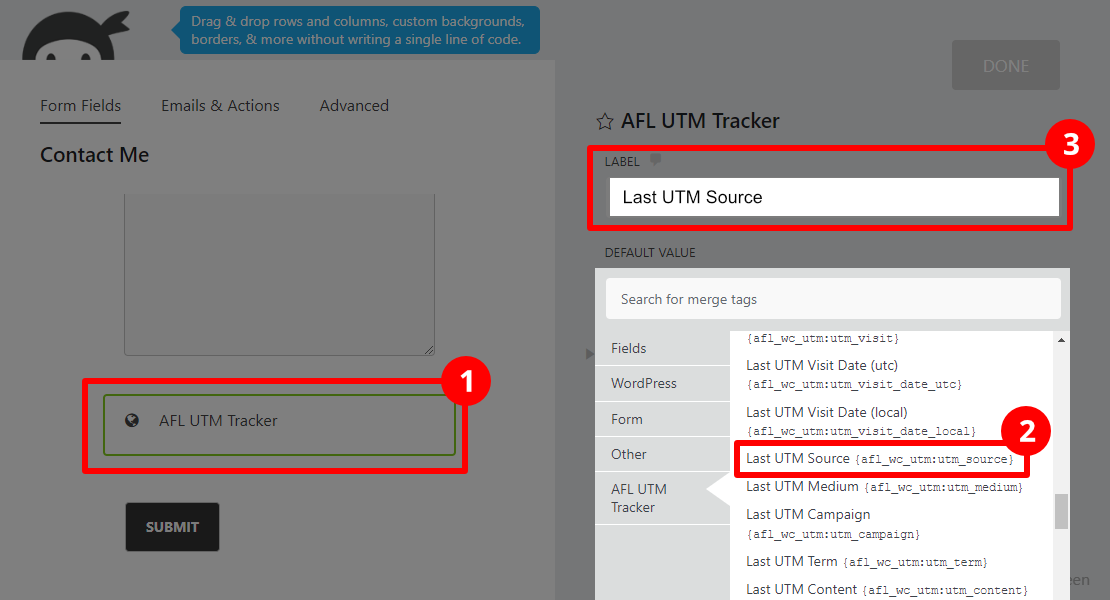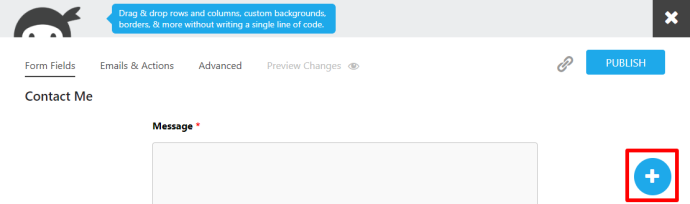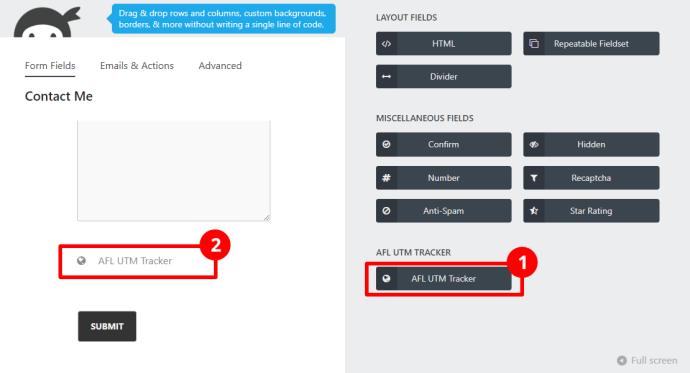At this moment, Ninja Forms Add-ons does not have a standard WordPress filter hook for add-ons to read data from the custom meta fields where the UTM parameters data are stored.
So to pass the UTM parameters data to add-ons like Zapier, Webhook and CRM services, you would need to setup hidden fields with our merge tag.
Steps
- Login to your WordPress admin dashboard.
- Under the Ninja Forms menu > Dashboard.
- Select a form to edit.
- Click on the blue “+” button to add a field.
- Add the “AFL UTM Tracker” field to your form.
- Click on the AFL UTM Tracker field.
- In the Default Value field, click on the right icon to view the Merge Tag list.
- Click on the AFL UTM Tracker tab.
- Search for the data that you want to populate into the field.
- For example, select the “Last UTM Source {afl_wc_utm:utm_source}” merge tag.
- Remember to change the field’s label to “Last UTM Source”.
- Click Done and Published form.