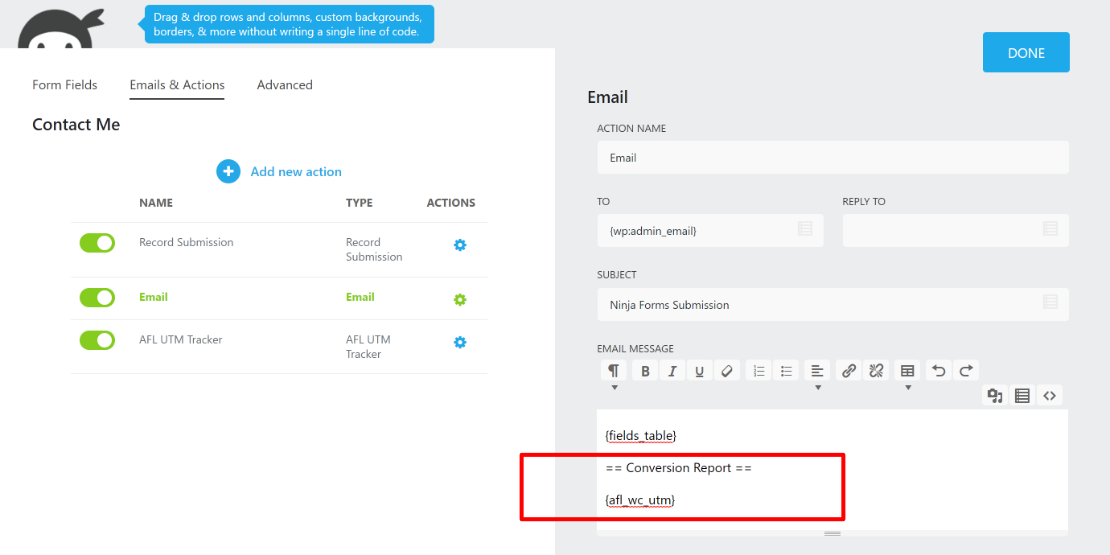You can embed our conversion attribution report containing the UTM report into your Ninja Forms e-mail notifications.
Important: Make sure that you are only adding the report to internal e-mail notifications and not to your visitors.
- Go to the Ninja Forms > Forms > Select a Form.
- Click on the “Emails & Actions” tab.
- Add or edit an existing “Email” action.
- In the e-mail body, add our merge tag {afl_wc_utm}
- Click Done and Publish.