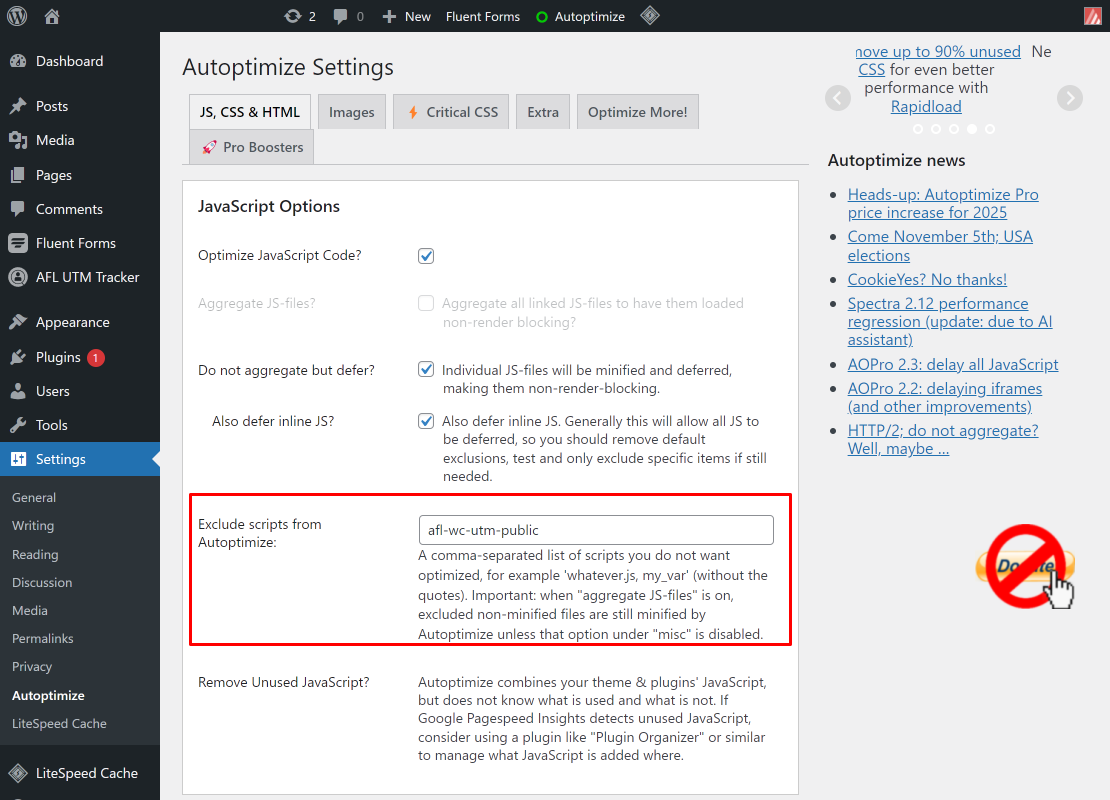If you are using the Autoptimize plugin to defer javascript file, you will need to exclude our AFL UTM Tracker javascript files from being deferred.
The reason is because deferring Javascript will caused delay in the Javascript execution which causes inaccurate analytic data. This has the same effect for any other analytic tools like Google Analytics and conversion pixel tracking.
Steps
- Login to your WordPress admin dashboard.
- Go to the Settings > Autoptimize.
- Look at the JS, CSS & HTML tab > Javascript Options section.
- Exclude scripts from Autoptimize: afl-wc-utm-public
- Save changes and empty cache.
- Clear all page cache.