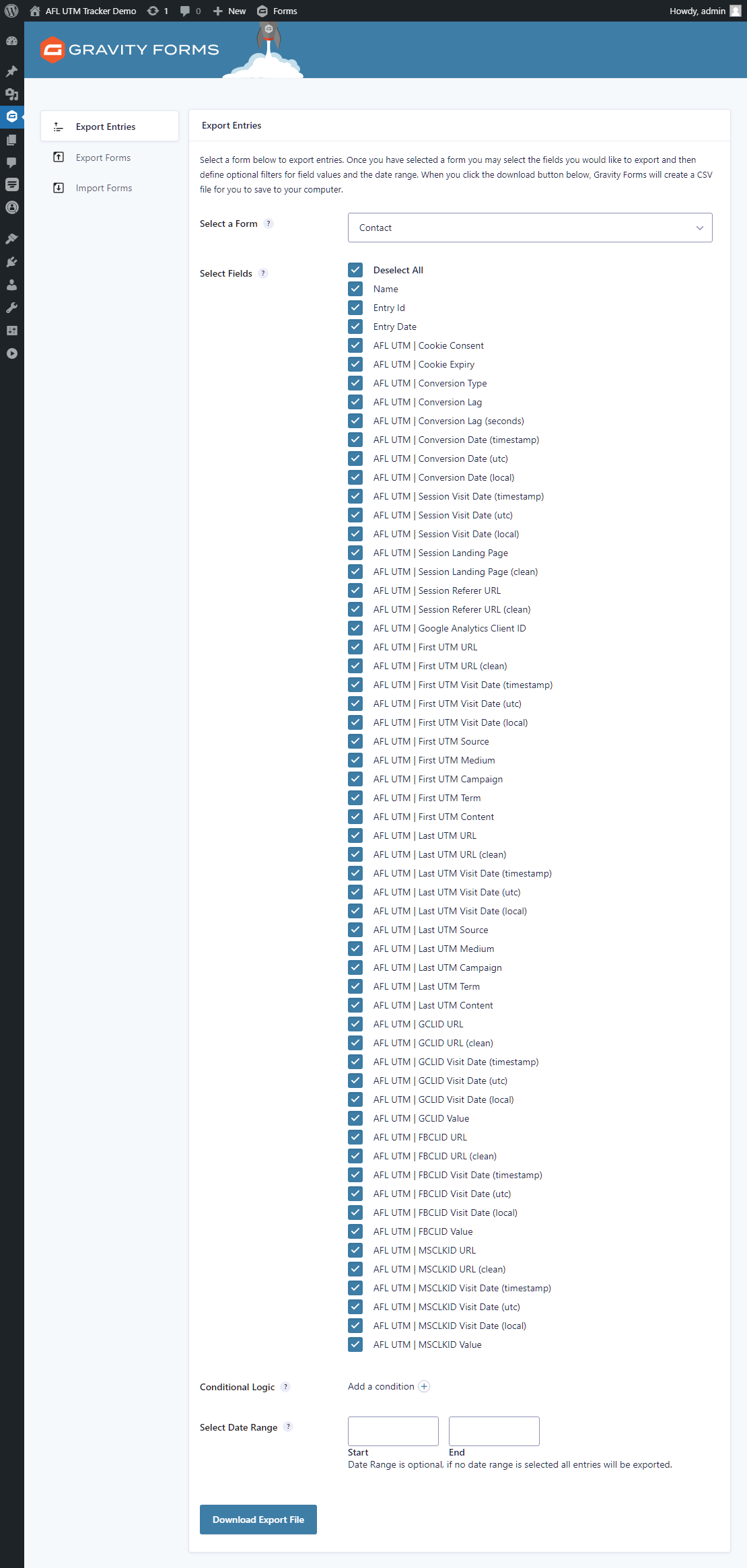You can export all the UTM parameters from your Gravity Forms submissions with our AFL UTM Tracker plugin.
Once you get the CSV file, you will be able to generate a pivot table to determine your most successful marketing campaign using the five UTM parameter columns.
Step-by-step
- Login to your WordPress Admin.
- Go to the Gravity Forms > Import/Export page.
- Select a form from the dropdown menu.
- Choose the Select All checkbox.
- Click on the Download Export File button.