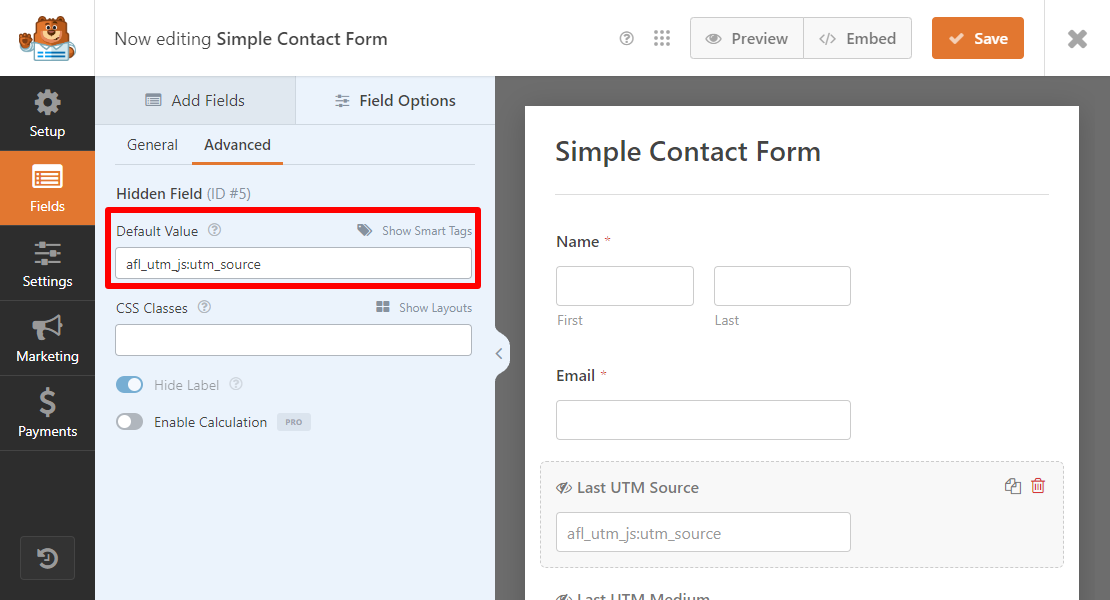You can use our AFL UTM Tracker plugin to capture dynamic UTM parameters of your WPForms submissions.
We will be using our Javascript Merge Tag to populate the UTM parameters into the form’s hidden fields since we have not build the seamless integration with Formidable Forms.
NOTE: Hidden fields is not required for form builders which we have seamless integration.
Minimum Requirements
- AFL UTM Tracker v2.16.2 or above.
- WPForms v1.9.0.3 – Basic plan.
Steps
Once you have installed our plugin, make sure that you have enabled the “Javascript Merge Tag” feature in our plugin settings. You will be placing our merge tags into the hidden field default value.
- Login to your WordPress admin dashboard.
- From the side menu > WPForms > All Forms.
- Select a form.
- To capture “Last UTM Source“:
- Add a “Hidden Field” to the form.
- Label: Last UTM Source
- Default Value: afl_utm_js:utm_source
- To capture “Last UTM Medium“:
- Add a “Hidden Field” to the form.
- Label: Last UTM Medium
- Default Value: afl_utm_js:utm_medium
- To capture “Last UTM Campaign“:
- Add a “Hidden Field” to the form.
- Label: Last UTM Campaign
- Default Value: afl_utm_js:utm_campaign
Want to populate more attribution data?
Refer to our Javascript Merge Tag list to populate First Touch UTM parameters, Last Touch UTM parameters, click identifiers (gclid, fbclid, msclkid) and other attribution data.