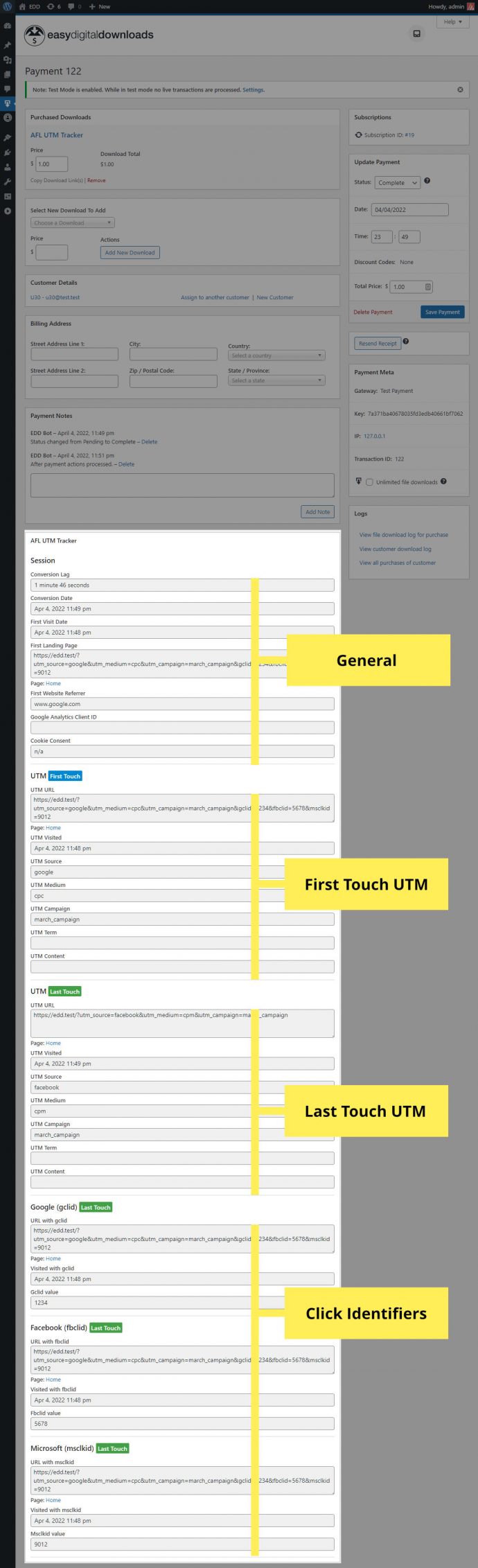You can easily setup UTM tracking for Easy Digital Downloads (EDD) using our AFL UTM Tracker WordPress plugin.
This article outlines the steps for you to make sure that your next EDD Payment comes attached with our Conversion Attribution Report.
Minimum Required Plugins:
- AFL UTM Tracker v2.5.0.
- Easy Digital Downloads v2.11.0.
- or Easy Digital Downloads v3.0.0.
Steps
- Install our AFL UTM Tracker plugin into your WordPress site.
- Clear all your page cache.
- Conversion tracking is now enabled.
Checkout & place a test order on your Easy Digital Downloads store
- Use the Google’s Campaign URL Builder to generate a campaign URL.
- With the generated campaign URL, open that link in your Private Browser mode as to simulate a new visitor.
- Add a product to your cart and go through the checkout process.
View the Conversion Attribution Summary
- Go to your Easy Digital Download admin page.
- Browse to your Payments History page.
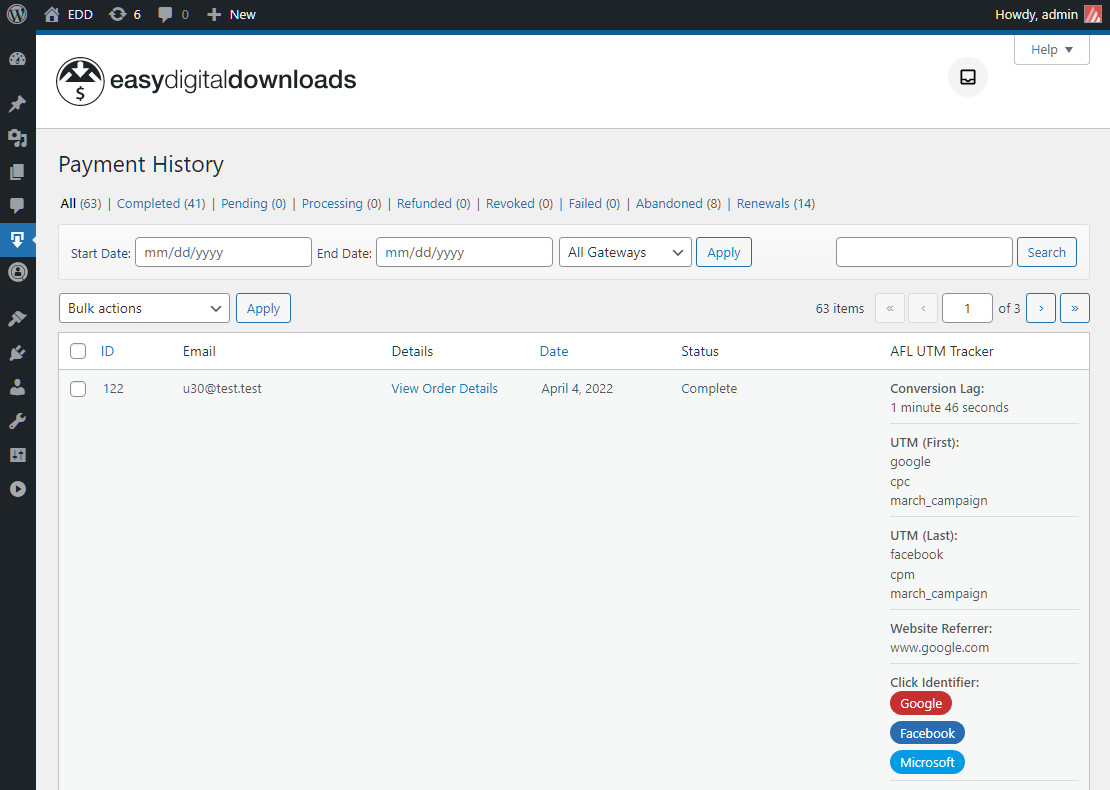
View the full Conversion Attribution Report
- To view a more detailed report, click into an individual Payment.
- You will see the full report under our AFL UTM Tracker metabox.