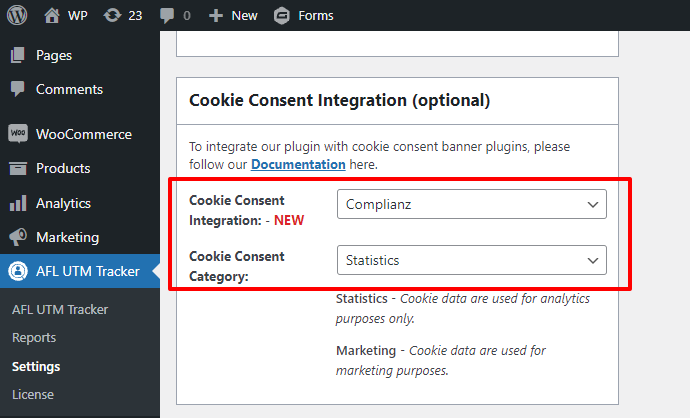Our AFL UTM Tracker plugin now has native integration with the Complianz GDPR/CCPA Cookie Consent plugin without requiring the WP Consent API plugin.
Our plugin cookies will be created or deleted based on the visitor’s consent or whenever the consent changes.
Minimum Required Plugins
- AFL UTM Tracker v2.14.0
- Complianz GDPR/CCPA Cookie Consent v6.5.5
Steps
- Go to your WordPress admin dashboard.
- Go to the AFL UTM Tracker > Settings page.
- Scroll to the Cookies > Cookie Consent Integration section.
- Select the Cookie Consent Integration dropdown to ‘Complianz‘.
- Set the Consent Category to either ‘Statistics’ or ‘Marketing’.
- Save Settings.
- If you have previously installed the WP Consent API plugin, you can uninstall it since this new update no longer require it.
- Clear all page cache.