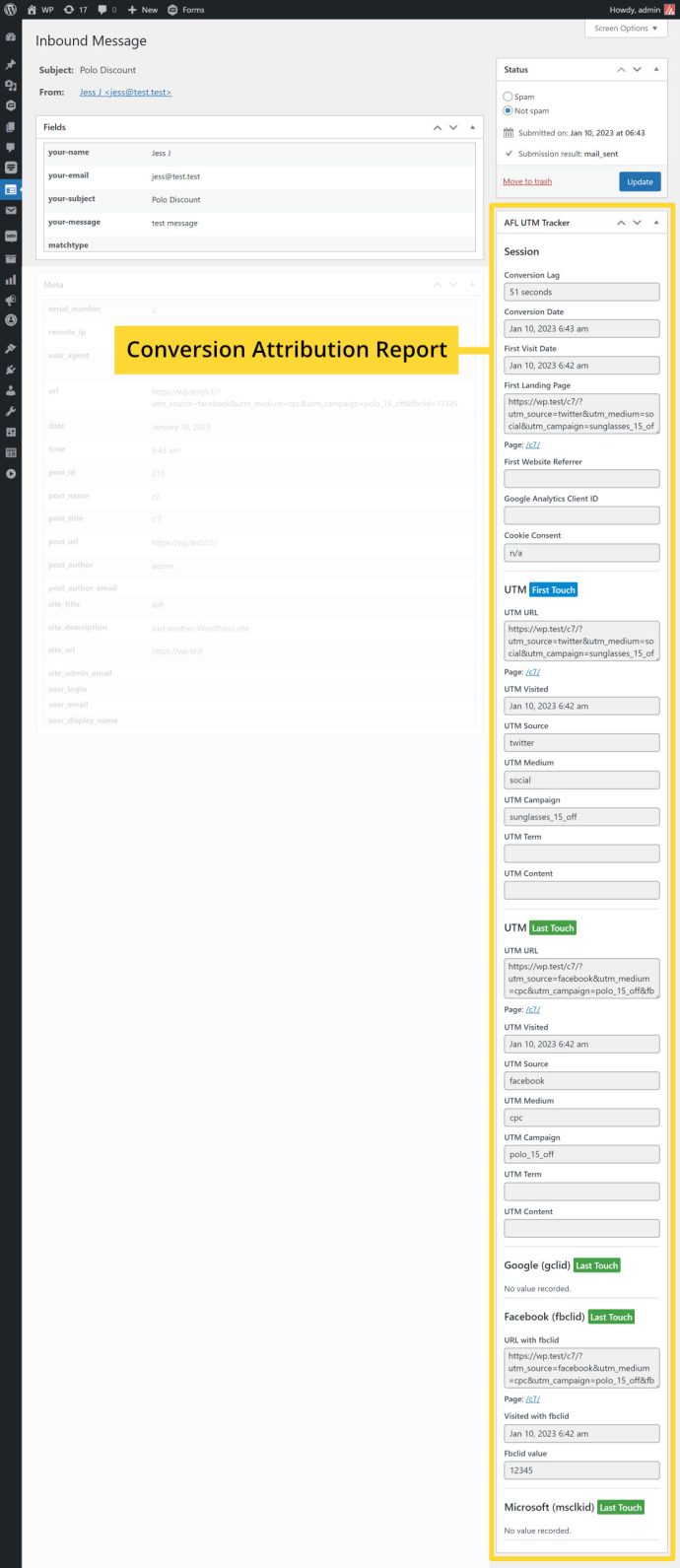The Flamingo plugin is by the same author from Contact Form 7. Flamingo allows you to store the form submission into the database and view each submission from the WordPress admin page.
Our AFL UTM Tracker plugin integrates beautifully with Flamingo. The conversion attribution report will be saved along with the form submission into the database.
Plugin Requirements
- AFL UTM Tracker v2.9.0
- Contact Form 7 v5.7.1
- Flamingo v2.3.0
Setup
- Login to your WordPress admin.
- Go to the Contacts > Integration page.
- Under the AFL UTM Tracker panel > Setup Integration.
- Make sure that the Enable Flamingo is set to Enable.
Conversion Attribution Reports
There are 2 places where you can view the conversion attribution reports in Flamingo.
- Summary Report
- Full Report .
Summary Report
Go to the Flamingo > Inbound Messages page.
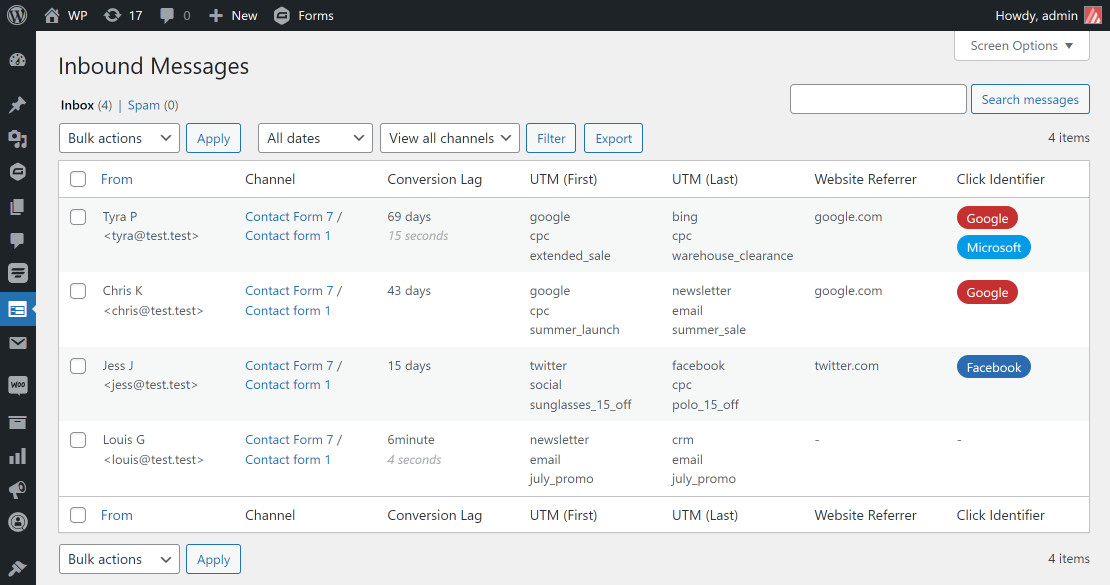
Full Report
Go to the Flamingo > Inbound Messages > Individual Submission page.