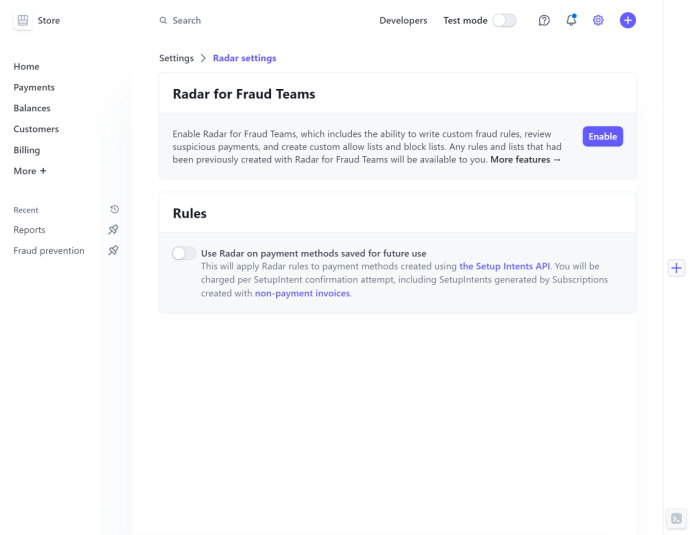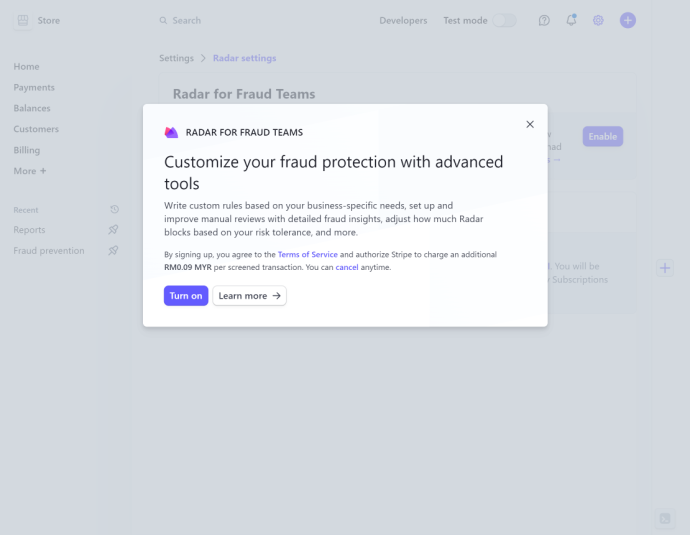‘Stripe Radar for Fraud Teams’ is a powerful adaptive machine-learning tool designed for fraud professionals. It lets you customize how it works, gives insights on suspicious charges, and evaluates your fraud management performance—all on one simple dashboard.
One valuable feature is the ‘Stripe Risk Score‘. This score, ranging from 0 to 100, assesses the risk of each payment based on data from millions of businesses worldwide. The higher the score, the higher the chance of it being a fraudulent payment.
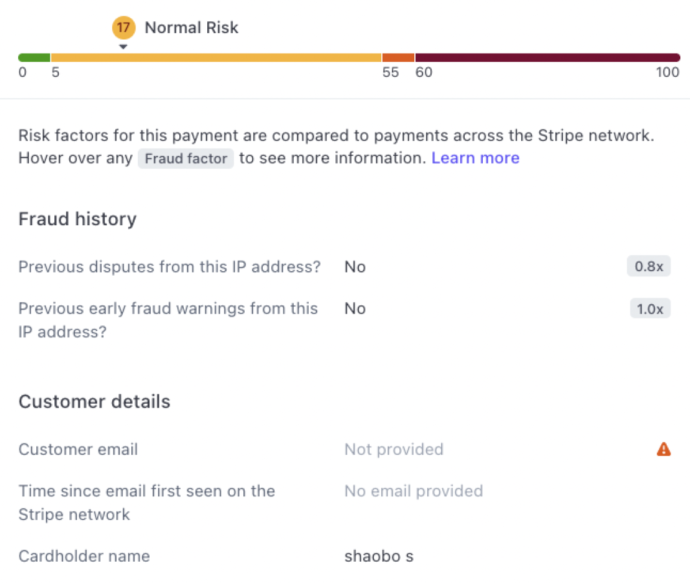
Basically, Stripe Radar uses machine learning for this scoring. Here’s a breakdown::
- High risk (Risk Score > 60): Likely fraud, automatically blocked.
- Elevated risk (Risk Score between 55 to 60): Increased chance of fraud, flagged for review.
- Normal risk (Risk Score < 55): Lower risk, less indicative of fraud.
- Not evaluated: Opt-out of Radar fraud risk assessments.
- Unknown risk: An error during assessment, investigated by Stripe’s engineers.
NOTE: Please note that enabling ‘Stripe Radar For Fraud Teams’ includes a small extra charge of a few cents for each payment checked by the system. Keep in mind that these fees may vary by country, so refer to the Official Stripe Site for specific details.
How to enable Stripe Radar for Fraud Teams
- Login to your Stripe Dashboard.
- Go to the Radar Settings page (Settings > Radar settings).
- Tick on Enable the Radar for Fraud Teams.
- Click on the Turn on button.